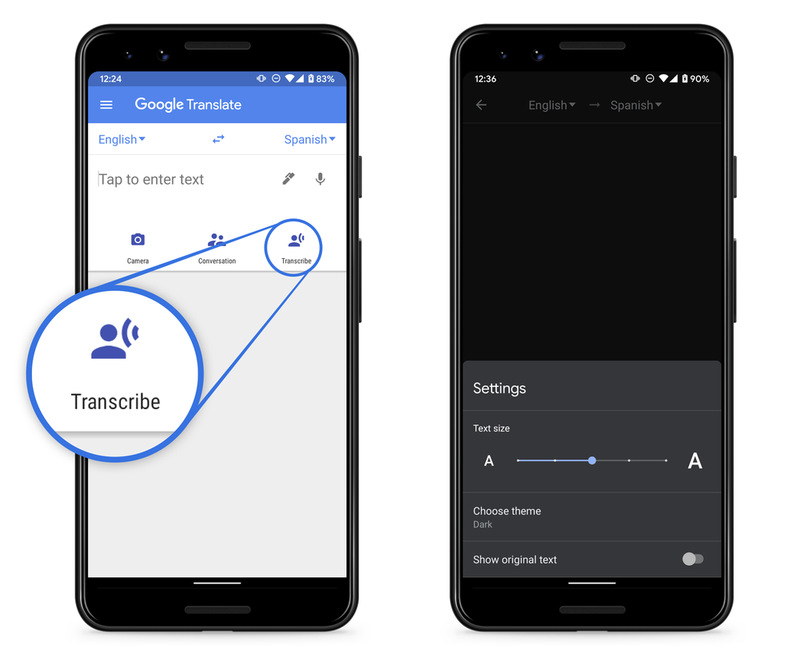Now you can transcribe speech with Google Translate
Sami IqramProduct Manager, Google Translate
Published Mar 17, 2020
Recently, I was at my friend’s family gathering, where her grandmother told a story from her childhood. I could see that she was excited to share it with everyone but there was a problem—she told the story in Spanish, a language that I don’t understand. I pulled out Google Translate to transcribe the speech as it was happening. As she was telling the story, the English translation appeared on my phone so that I could follow along—it fostered a moment of understanding that would have otherwise been lost. And now anyone can do this—starting today, you can use the Google Translate Android app to transcribe foreign language speech as it’s happening.
Transcribewill be rolling out in the next few days with support for any combination of the following eight languages: English, French, German, Hindi, Portuguese, Russian, Spanish and Thai.
To try the transcribe feature, go to yourTranslate appon Android, and make sure you have the latest updates from the Play store. Tap on the “Transcribe” icon from the home screen and select the source and target languages from the language dropdown at the top. You can pause or restart transcription by tapping on the mic icon. You also can see the original transcript, change the text size or choose a dark theme in the settings menu.
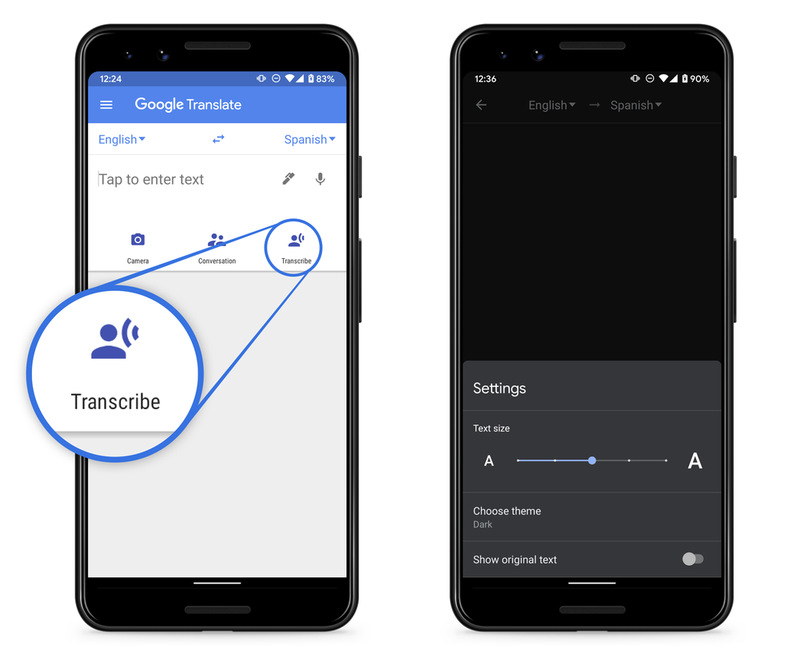
On the left: redesigned home screen. On the right: how to change the settings for a comfortable read.
We’ll continue to make speech translations available in a variety of situations. Right now, the transcribe feature will work best in a quiet environment with one person speaking at a time. In other situations, the app will still do its best to provide the gist of what's being said.Conversation modein the app will continue to help you to have a back and forth translated conversation with someone.
现在,您可以使用Google翻译转录语音
产品经理ami Iqram,谷歌翻译应用
2020年3月17日发布
最近,我参加我朋友的家庭聚会,她的祖母在那里讲了她童年的故事。我可以看到,她很高兴能与大家分享,但有一个问题——她用西班牙语讲述这个故事,我不懂西班牙语。我拿出谷歌翻译来转录演讲,当她讲述这个故事时,英文翻译出现在我的手机上,这样我就可以继续跟得上思路——因为它使我能即时理解语义,否则就会错过这个故事。现在任何人都可以做到这一点——从今天开始,您可以使用Google翻译Android应用程序在外语语音发生时进行转录。
转录将在未来几天内推出,支持以下八种语言的任何组合:英语、法语、德语、印地语、葡萄牙语、俄语、西班牙语和泰语。
要尝试转录功能,请找到Android上的翻译应用,并确保从Play商店获得最新更新。点击主屏幕中的抄写图标,从顶部的语言下拉列表中选择源语言和目标语言。您可以通过点击麦克风图标暂停或重新启动转录。您还可以查看原始脚本、更改文本大小或在设置菜单中选择深色主题。
左侧:重新设计主屏幕。右侧:如何更改舒适阅读的设置。
我们将继续在各种情况下提供语音翻译。现在,转录功能在安静的环境中将最合适,一个人一次轮流发言。在其他情况下,应用程序仍将尽其所能提供所说的要点。应用中的对话模式将继续帮助您与某人进行来回翻译的对话。